PayPal
This page contains the setup guide and reference information for PayPal.
Features
| Feature | Supported? |
|---|---|
| Full Refresh Sync | Yes |
| Incremental Append Sync | Yes |
| Namespaces | No |
Prerequisites
- Client ID
- Client secret
Setup guide
Step 1: Obtain PayPal crendentials
Follow these instructions or the below steps to obtain your client_id and client_secret needed to set up the source in Daspire.
Sign in to your PayPal Developer Dashboard.
Click Apps & credentials from the top menu.
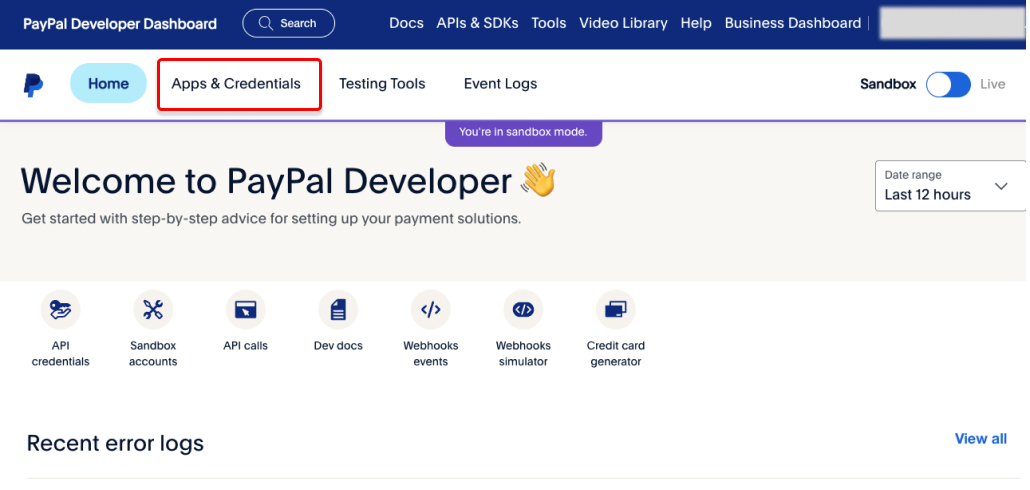
Click the Create App.
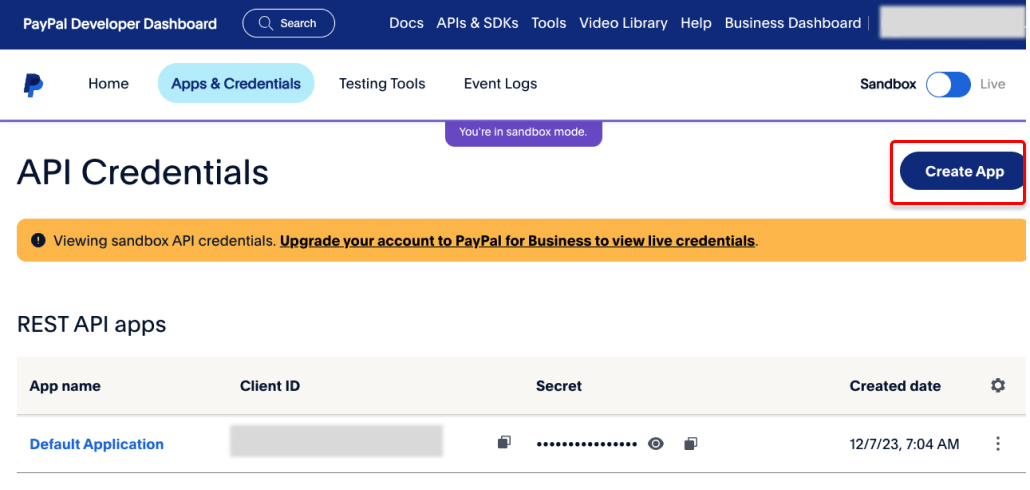
Enter a name for your app. Under App Type, select Platform. Click Create App.
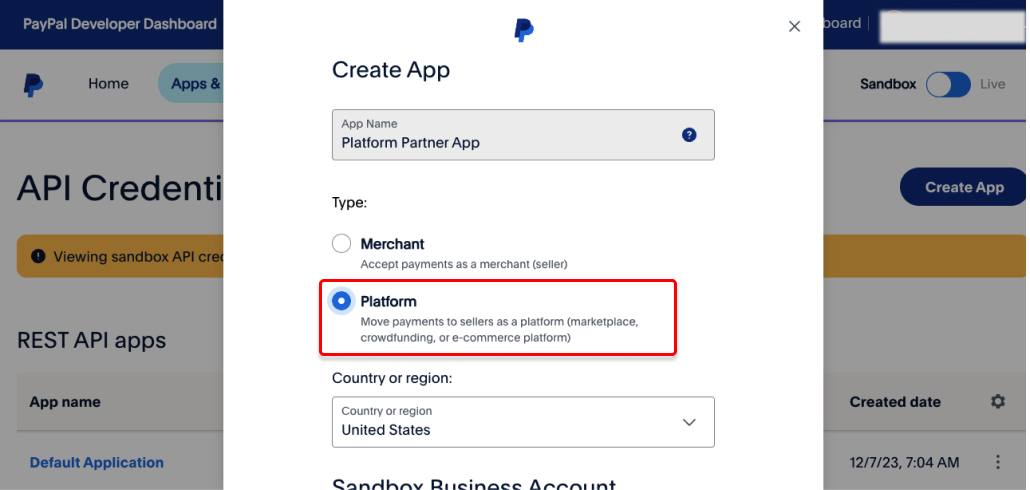
A sandbox account with the recommended platform settings will be automatically created. And you will be directed to the App's details page.
Copy the Client ID and Secret key. You will use them to set up the source in Daspire.
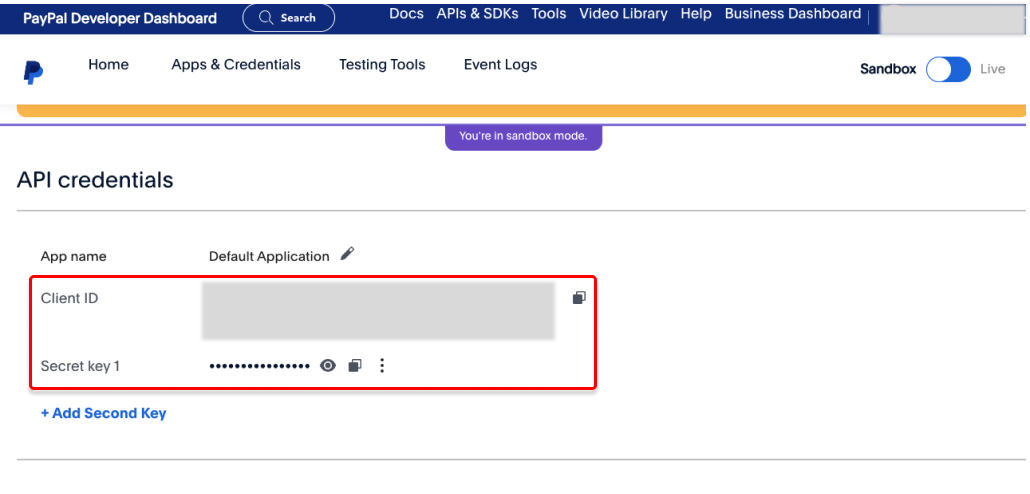
Step 2: Set up PayPal in Daspire
Select PayPal from the Source list.
Enter a Source Name.
Enter Client ID and Client secret (Secret key) you obtained in Step 1.
Choose if your account is sandbox.
Enter the date you want your sync to start from.
Click Save & Test.
Supported streams
This source is capable of syncing the following streams:
Data type mapping
| Integration Type | Daspire Type |
|---|---|
string | string |
number | number |
array | array |
object | object |
Performance considerations
PayPal transaction API has some limits:
start_date_min= 3 years, API call lists transaction for the previous three years.start_date_max= 1.5 days, it takes a maximum of three hours for executed transactions to appear in the list transactions call. It is set to 1.5 days by default based on experience, otherwise API throw an error.stream_slice_period= 7 day, the maximum supported date range is 31 days.records_per_request= 10000, the maximum number of records in a single request.page_size= 500, the maximum page size is 500.requests_per_minute= 30, maximum limit is 50 requests per minute from IP address to all endpoint
By default, syncs are performed with a slice period of 7 days. If you see errors with the message Result set size is greater than the maximum limit. Change the filter criteria and try again., lower the size of the slice period in your source configuration.
Troubleshooting
Max number of tables that can be synced at a time is 6,000. We advise you to adjust your settings if it fails to fetch schema due to max number of tables reached.