Plaid
This page contains the setup guide and reference information for Plaid.
Prerequisites
- Plaid API key
- Client ID
- Access token
Features
| Feature | Supported? |
|---|---|
| Full Refresh Sync | Yes |
| SSL connection | Yes |
| Namespaces | No |
Setup guide
Step 1: Obtain Plaid setup details
Visit your Plaid dashboard: Click Keys from the Team Settings dropdown.
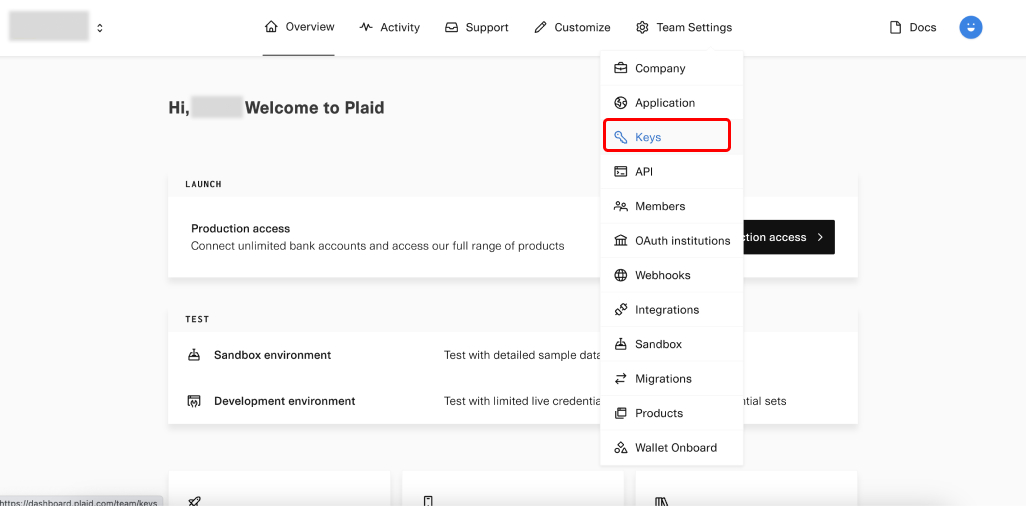
Get Client id and API key: On the Keys page, copy your client_id and Sandbox secret.
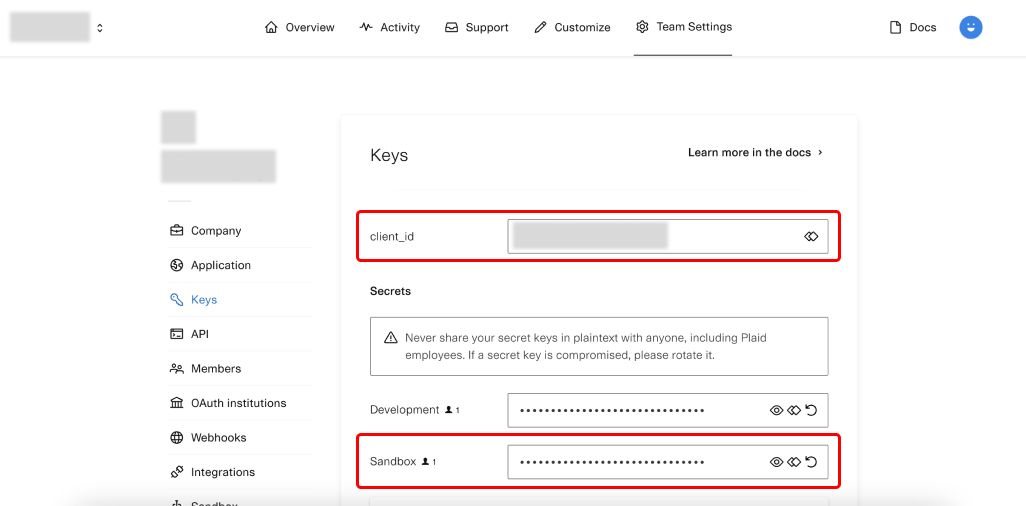
Create an Access Token: First you have to create a public token key and then you can create an access token.
- Create public key: Make this API call described in Plaid docs
curl --location --request POST 'https://sandbox.plaid.com/sandbox/public_token/create' \
--header 'Content-Type: application/json;charset=UTF-16' \
--data-raw '{
"client_id": "<your-client-id>",
"secret": "<your-sandbox-api-key>",
"institution_id": "ins_43",
"initial_products": ["auth", "transactions"]
}'
- Exchange public key for access token: Make this API call described in Plaid docs. The public token used in this request, is the token returned in the response of the previous request.
curl --location --request POST 'https://sandbox.plaid.com/item/public_token/exchange' \
--header 'Content-Type: application/json;charset=UTF-16' \
--data-raw '{
"client_id": "<your-client-id>",
"secret": "<your-sandbox-api-key>",
"public_token": "<public-token-returned-by-previous-request>"
}'
- You're ready to set up Plaid in Daspire!
Step 2: Set up Plaid in Daspire
Select Plaid from the Source list.
Enter a Source Name.
Enter your Plaid API key.
Enter your Plaid Client ID.
Select your Plaid environment from sandbox, development, or production.
Enter your Plaid Access Token.
Click Save & Test.
Supported streams
This source is capable of syncing the following streams:
Performance considerations
The Plaid connector should not run into Stripe API limitations under normal usage. Please contact us if you see any rate limit issues that are not automatically retried successfully.
Troubleshooting
Max number of tables that can be synced at a time is 6,000. We advise you to adjust your settings if it fails to fetch schema due to max number of tables reached.